السلام عليكم
كنز لايقدر بثمن وجدته في احد المواقع العالميه واردت ان تستفيدوا انتم ايضا
وللنفرد بهذه المجموعه الضخمه
Adobe Photoshop® CS4 Digital Classroom
Published by
Wiley Publishing, Inc.
10475 Crosspoint Boulevard
Indianapolis, IN 46256
Copyright © 2009 by Wiley Publishing, Inc., Indianapolis, Indiana
Published by Wiley Publishing, Inc., Indianapolis, Indiana
Published simultaneously in Canada
ISBN: 978-0-470 41090-5
Manufactured in the United States of America
10987654321
The Adobe Photoshop CS4 Digital Classroom helps you to understand the capabilities of
Photoshop and get the most out of your software so you can get up-and-running right away.
You can work through all the lessons in this book, or complete only specifi c lessons. Each
lesson includes detailed, step-by-step instructions, along with lesson fi les, useful background
information, and video tutorials.
Adobe Photoshop CS4 Digital Classroom is like having your own expert instructor guiding you
through each lesson while you work at your own pace. This book includes 14 self-paced lessons
that let you discover essential skills, explore new features, and understand capabilities that will
save you time. You’ll be productive right away with real-world exercises and simple explanations.
Each lesson includes step-by-step instructions, lesson fi les, and video tutorials, all of which
are available on the included DVD. The Adobe Photoshop CS4 Digital Classroom lessons are
developed by the same team of Adobe Certifi ed Instructors and Photoshop experts that have
created many of the offi cial training titles for Adobe Systems.
Includes both book and the accompanying DVD with video lessons and exercises
14 Video Lessons with Corresponding Lesson Files:
Lesson 1 - Exploring Photoshop
Lesson 2 - Getting To Know The Workspace
Lesson 3 - Using Adobe Bridge
Lesson 4 - The Basics Of Working With Photoshop
Lesson 5 - Making The Best Selections
Lesson 6 - Painting And Retouching
Lesson 7 - Creating A Good Image
Lesson 8 - Getting To Know Layers
Lesson 9 - Taking Layers To The Max
Lesson 10 - Getting Smart In Photoshop
Lesson 11 - Using Adobe Photoshop Filters
Lesson 12 - Creating Images For Web And Video
Lesson 13 - Introducing 3D
Lesson 14 - Adobe Photoshop CS4 New Features
DVD:
FileFactory:
http://www.filefactory.com/file/aheg0c1/n/Photoshop_CS4_DC_part01_rar
http://www.filefactory.com/file/aheg0bd/n/Photoshop_CS4_DC_part02_rar
http://www.filefactory.com/file/ahegh98/n/Photoshop_CS4_DC_part03_rar
http://www.filefactory.com/file/ahegh82/n/Photoshop_CS4_DC_part04_rar
http://www.filefactory.com/file/ahegh5g/n/Photoshop_CS4_DC_part05_rar
http://www.filefactory.com/file/ahegh31/n/Photoshop_CS4_DC_part06_rar
http://www.filefactory.com/file/ahegh08/n/Photoshop_CS4_DC_part07_rar
http://www.filefactory.com/file/aheghha/n/Photoshop_CS4_DC_part08_rar
Rapidshare:
http://rapidshare.com/files/257604082/Photoshop_CS4_DC.part01.rar
http://rapidshare.com/files/257603783/Photoshop_CS4_DC.part02.rar
http://rapidshare.com/files/257605078/Photoshop_CS4_DC.part03.rar
http://rapidshare.com/files/257605337/Photoshop_CS4_DC.part04.rar
http://rapidshare.com/files/257605200/Photoshop_CS4_DC.part05.rar
http://rapidshare.com/files/257603400/Photoshop_CS4_DC.part06.rar
http://rapidshare.com/files/257605672/Photoshop_CS4_DC.part07.rar
http://rapidshare.com/files/257603145/Photoshop_CS4_DC.part08.rar
المجموعة التالية ل ZBrush
[LIST][*]Continuing his Tethered Islands series, Aaron Sims shares his techniques for building a creature in ZBrush. Using ZSpheres to design the initial body structure, Aaron develops the character from scratch. He then demonstrates how to skin the ZSpheres and add details, color and lighting. In XSI, Aaron discusses the basics of rigging, weighting, and animating the imported creature from ZBrush. Finally he covers how to pose, light, and render the creature in an XSI scene.[/LIST][LIST=1][*]ZSpheres Basics[*]Modeling a Creature Using ZSpheres[*]Skinning ZSpheres and Blocking out Large Forms[*]Adding Smaller Forms[*]Adding Details[*]Adding Texture[*]Adding Color Materials and Rendering[*]Making Displacement Maps for XSI[*]Basic Rigging, Weighting and Animating in XSI[*]Posing, Lighting and Rendering the Creature in XSI[/LIST]http://www.thegnomonworkshop.com/store/product/17/
RAPIDSHARE
http://rapidshare.com/files/258000119/Building_Creatures_Using_ZBrush.part01.rar
http://rapidshare.com/files/258000270/Building_Creatures_Using_ZBrush.part02.rar
http://rapidshare.com/files/258000555/Building_Creatures_Using_ZBrush.part03.rar
http://rapidshare.com/files/258000371/Building_Creatures_Using_ZBrush.part04.rar
http://rapidshare.com/files/258000382/Building_Creatures_Using_ZBrush.part05.rar
http://rapidshare.com/files/258000666/Building_Creatures_Using_ZBrush.part06.rar
http://rapidshare.com/files/258000722/Building_Creatures_Using_ZBrush.part07.rar
http://rapidshare.com/files/258000823/Building_Creatures_Using_ZBrush.part08.rar
http://rapidshare.com/files/258001136/Building_Creatures_Using_ZBrush.part09.rar
http://rapidshare.com/files/258000934/Building_Creatures_Using_ZBrush.part10.rar
http://rapidshare.com/files/258000974/Building_Creatures_Using_ZBrush.part11.rar
http://rapidshare.com/files/258001188/Building_Creatures_Using_ZBrush.part12.rar
http://rapidshare.com/files/258001215/Building_Creatures_Using_ZBrush.part13.rar
http://rapidshare.com/files/258001468/Building_Creatures_Using_ZBrush.part14.rar
http://rapidshare.com/files/258001388/Building_Creatures_Using_ZBrush.part15.rar
http://rapidshare.com/files/258001537/Building_Creatures_Using_ZBrush.part16.rar
http://rapidshare.com/files/258001927/Building_Creatures_Using_ZBrush.part17.rar
http://rapidshare.com/files/258001638/Building_Creatures_Using_ZBrush.part18.rar
http://rapidshare.com/files/258001747/Building_Creatures_Using_ZBrush.part19.rar
http://rapidshare.com/files/258001796/Building_Creatures_Using_ZBrush.part20.rar
http://rapidshare.com/files/258002075/Building_Creatures_Using_ZBrush.part21.rar
http://rapidshare.com/files/258002002/Building_Creatures_Using_ZBrush.part22.rar
http://rapidshare.com/files/258002278/Building_Creatures_Using_ZBrush.part23.rar
http://rapidshare.com/files/258002350/Building_Creatures_Using_ZBrush.part24.rar
http://rapidshare.com/files/258002614/Building_Creatures_Using_ZBrush.part25.rar
http://rapidshare.com/files/258002469/Building_Creatures_Using_ZBrush.part26.rar
http://rapidshare.com/files/258002727/Building_Creatures_Using_ZBrush.part27.rar
http://rapidshare.com/files/258002943/Building_Creatures_Using_ZBrush.part28.rar
http://rapidshare.com/files/258002775/Building_Creatures_Using_ZBrush.part29.rar
http://rapidshare.com/files/258002813/Building_Creatures_Using_ZBrush.part30.rar
http://rapidshare.com/files/258003068/Building_Creatures_Using_ZBrush.part31.rar
http://rapidshare.com/files/258003089/Building_Creatures_Using_ZBrush.part32.rar
http://rapidshare.com/files/258003226/Building_Creatures_Using_ZBrush.part33.rar
http://rapidshare.com/files/258003510/Building_Creatures_Using_ZBrush.part34.rar
http://rapidshare.com/files/258003332/Building_Creatures_Using_ZBrush.part35.rar
http://rapidshare.com/files/258003370/Building_Creatures_Using_ZBrush.part36.rar
http://rapidshare.com/files/258003594/Building_Creatures_Using_ZBrush.part37.rar
http://rapidshare.com/files/258003645/Building_Creatures_Using_ZBrush.part38.rar
http://rapidshare.com/files/258003679/Building_Creatures_Using_ZBrush.part39.rar
http://rapidshare.com/files/257999511/Building_Creatures_Using_ZBrush.part40.rar
http://rapidshare.com/files/257999518/Building_Creatures_Using_ZBrush.part41.rar
http://rapidshare.com/files/257999532/Building_Creatures_Using_ZBrush.part42.rar
http://rapidshare.com/files/257999819/Building_Creatures_Using_ZBrush.part43.rar
http://rapidshare.com/files/258000100/Building_Creatures_Using_ZBrush.part44.rar
http://rapidshare.com/files/257999831/Building_Creatures_Using_ZBrush.part45.rar
http://rapidshare.com/files/257999833/Building_Creatures_Using_ZBrush.part46.rar
http://rapidshare.com/files/257999978/Building_Creatures_Using_ZBrush.part47.rar
DEPOSITFILES
http://depositfiles.com/files/0t05uzk78
http://depositfiles.com/files/3vx79obtz
http://depositfiles.com/files/akoyn5yri
http://depositfiles.com/files/9w617oixh
http://depositfiles.com/files/2hufz40xh
http://depositfiles.com/files/7s7nbrvxt
http://depositfiles.com/files/0f7e6uzgs
http://depositfiles.com/files/6hkcadv6p
http://depositfiles.com/files/oxcx4h9xz
http://depositfiles.com/files/jj903em51
http://depositfiles.com/files/rmis8hkvv
http://depositfiles.com/files/saq4jstlh
http://depositfiles.com/files/cq7keloz2
http://depositfiles.com/files/k9y2u8s1w
http://depositfiles.com/files/vey93z04v
http://depositfiles.com/files/rclnsr7to
http://depositfiles.com/files/vs7ih8w6q
http://depositfiles.com/files/5iczuwkd6
http://depositfiles.com/files/1ms3drt1b
http://depositfiles.com/files/fkyhzekji
http://depositfiles.com/files/j5vkm41tn
http://depositfiles.com/files/t6anxy55w
http://depositfiles.com/files/g6mtjawhv
http://depositfiles.com/files/92px2gxzs
http://depositfiles.com/files/38emuotn7
http://depositfiles.com/files/kgxulaa1q
http://depositfiles.com/files/twejfenu9
http://depositfiles.com/files/2firmsziq
http://depositfiles.com/files/29e65gip8
http://depositfiles.com/files/q7novodwc
http://depositfiles.com/files/7x9a0un4q
http://depositfiles.com/files/k23osbj3g
http://depositfiles.com/files/vgl8kyym5
http://depositfiles.com/files/9dx6okfrg
http://depositfiles.com/files/evg2r0nbo
http://depositfiles.com/files/a8gtg731n
http://depositfiles.com/files/9ck8ivrfg
http://depositfiles.com/files/3688rug5t
http://depositfiles.com/files/5cx80gsqh
http://depositfiles.com/files/fsrcvwlvf
http://depositfiles.com/files/9msxomcnk
http://depositfiles.com/files/mb17uzxli
http://depositfiles.com/files/clibbrcdd
http://depositfiles.com/files/g1wdjgm7u
http://depositfiles.com/files/3vwkwabic
http://depositfiles.com/files/78hvb6758
http://depositfiles.com/files/l22u2zxvw
5.2 GB | ISO | RS, DF
Created by Pablo (VenomGFX) Vazquez, lead artist of project Apricot, Yo Frankie!
This DVD covers all aspects to create advanced computer graphics, including modeling, sculpting, shading, lighting, creating fur, cloth simulation, rendering and compositing. Its ten chapters are each devoted to exploring a specific technique. By using one of the famous VenomGFX characters you will be lead step by step through all important tools and settings.
The DVD assumes you already know the basics of Blender, like object transform, simple modeling, adding materials, or working with files. It is especially targeted at people who want to train their artistic skills and master Blender further.
http://www.blender3d.org/e-shop/prod...oducts_id=118/
RAPIDSHARE[LIST][*]Creating characters for games presents many challenges for the 3D artist. Issues such as poly count, flexibility of the rig, art direction, and the game environment itself will dictate the final look of the character. In this DVD, Mayan continues from the head model and design used in "Head Modeling for Games", demonstrating the tools and techniques used to create low polygon characters. Topics such as working from a concept design, poly count, scripts, props and topology are discussed.[/LIST]
http://rapidshare.com/files/258021374/BlenderDVDTraining4_VenomsLab_www.heroturko.com_.p art01.rar
http://rapidshare.com/files/258021531/BlenderDVDTraining4_VenomsLab_www.heroturko.com_.p art02.rar
http://rapidshare.com/files/258021543/BlenderDVDTraining4_VenomsLab_www.heroturko.com_.p art03.rar
http://rapidshare.com/files/258015551/BlenderDVDTraining4_VenomsLab_www.heroturko.com_.p art04.rar
http://rapidshare.com/files/258015568/BlenderDVDTraining4_VenomsLab_www.heroturko.com_.p art05.rar
http://rapidshare.com/files/258015552/BlenderDVDTraining4_VenomsLab_www.heroturko.com_.p art06.rar
http://rapidshare.com/files/258016378/BlenderDVDTraining4_VenomsLab_www.heroturko.com_.p art07.rar
http://rapidshare.com/files/258016625/BlenderDVDTraining4_VenomsLab_www.heroturko.com_.p art08.rar
http://rapidshare.com/files/258016649/BlenderDVDTraining4_VenomsLab_www.heroturko.com_.p art09.rar
http://rapidshare.com/files/258016991/BlenderDVDTraining4_VenomsLab_www.heroturko.com_.p art10.rar
http://rapidshare.com/files/258017160/BlenderDVDTraining4_VenomsLab_www.heroturko.com_.p art11.rar
http://rapidshare.com/files/258017204/BlenderDVDTraining4_VenomsLab_www.heroturko.com_.p art12.rar
http://rapidshare.com/files/258017711/BlenderDVDTraining4_VenomsLab_www.heroturko.com_.p art13.rar
http://rapidshare.com/files/258017854/BlenderDVDTraining4_VenomsLab_www.heroturko.com_.p art14.rar
http://rapidshare.com/files/258017914/BlenderDVDTraining4_VenomsLab_www.heroturko.com_.p art15.rar
http://rapidshare.com/files/258018280/BlenderDVDTraining4_VenomsLab_www.heroturko.com_.p art16.rar
http://rapidshare.com/files/258018449/BlenderDVDTraining4_VenomsLab_www.heroturko.com_.p art17.rar
http://rapidshare.com/files/258018592/BlenderDVDTraining4_VenomsLab_www.heroturko.com_.p art18.rar
http://rapidshare.com/files/258018867/BlenderDVDTraining4_VenomsLab_www.heroturko.com_.p art19.rar
http://rapidshare.com/files/258019049/BlenderDVDTraining4_VenomsLab_www.heroturko.com_.p art20.rar
http://rapidshare.com/files/258019224/BlenderDVDTraining4_VenomsLab_www.heroturko.com_.p art21.rar
http://rapidshare.com/files/258019415/BlenderDVDTraining4_VenomsLab_www.heroturko.com_.p art22.rar
http://rapidshare.com/files/258019651/BlenderDVDTraining4_VenomsLab_www.heroturko.com_.p art23.rar
http://rapidshare.com/files/258019876/BlenderDVDTraining4_VenomsLab_www.heroturko.com_.p art24.rar
http://rapidshare.com/files/258020101/BlenderDVDTraining4_VenomsLab_www.heroturko.com_.p art25.rar
http://rapidshare.com/files/258020123/BlenderDVDTraining4_VenomsLab_www.heroturko.com_.p art26.rar
http://rapidshare.com/files/258020437/BlenderDVDTraining4_VenomsLab_www.heroturko.com_.p art27.rar
http://rapidshare.com/files/258020678/BlenderDVDTraining4_VenomsLab_www.heroturko.com_.p art28.rar
http://rapidshare.com/files/258020714/BlenderDVDTraining4_VenomsLab_www.heroturko.com_.p art29.rar
http://rapidshare.com/files/258021012/BlenderDVDTraining4_VenomsLab_www.heroturko.com_.p art30.rar
http://rapidshare.com/files/258021084/BlenderDVDTraining4_VenomsLab_www.heroturko.com_.p art31.rar
DEPOSITFILES
http://depositfiles.com/files/re0l9189p
http://depositfiles.com/files/xiwhs328b
http://depositfiles.com/files/aoxn3ppl1
http://depositfiles.com/files/lxctpau07
http://depositfiles.com/files/jefuqkrd1
http://depositfiles.com/files/26lkukfn9
http://depositfiles.com/files/x2bisvvuw
http://depositfiles.com/files/3mx35fy4p
http://depositfiles.com/files/jsgjvrjh2
http://depositfiles.com/files/qz741dpcz
http://depositfiles.com/files/llnsas7iw
http://depositfiles.com/files/yo3mksgzw
http://depositfiles.com/files/5opn1b2l2
http://depositfiles.com/files/yay38qdny
http://depositfiles.com/files/4fgg3m1ui
http://depositfiles.com/files/yddtwngjs
http://depositfiles.com/files/zb384r6sc
http://depositfiles.com/files/ac5q7ygfy
http://depositfiles.com/files/8u6h2z0g0
http://depositfiles.com/files/hqxjg2af3
http://depositfiles.com/files/tcnsjhvn9
http://depositfiles.com/files/6hfq0inrd
http://depositfiles.com/files/7my95rw7j
http://depositfiles.com/files/dya2lnu3c
http://depositfiles.com/files/n572posm7
http://depositfiles.com/files/tvlz3z1te
http://depositfiles.com/files/lpxve58u4
http://depositfiles.com/files/uhcue58by
http://depositfiles.com/files/0rls4wsm2
http://depositfiles.com/files/149xvp1jm
http://depositfiles.com/files/cvkxcr2n9
438 MB | RAR | RS, DF
RAPIDSHARE
http://rapidshare.com/files/257962992/GW_MayaTrainingDVD_BodyModelingForGames.part1.rar
http://rapidshare.com/files/257962991/GW_MayaTrainingDVD_BodyModelingForGames.part2.rar
http://rapidshare.com/files/257962862/GW_MayaTrainingDVD_BodyModelingForGames.part3.rar
DEPOSITFILES
http://depositfiles.com/files/vqn2d5bjy
http://depositfiles.com/files/lh6lqb7ld
http://depositfiles.com/files/ftuy8rq
3 GB | ISO | RAR | RS, DF
[LIST][*]UV layout is one of the most important skills of the game modeler. Unlike high poly modeling, game UVs are given limited texture space. It is important to use that space in the most efficient manner, while minimizing seams and distortion. How you project and arrange your UVs can greatly impact the look of the model and the time it takes to paint your textures. This lecture will cover the tools and techniques necessary to create efficient UV maps.[/LIST]
Over 2 1/2 hours of lecture.
For more info: Product homepage
Topics Covered:
- UTE (UV Texture Editor)
- UV Projection
- Creating UV Shells
- Mirroring UVs
- Transferring UVs
- Shell Arrangement
- Using a Reference Map
- Focusing Resolution
Chapters:
01: Separating the Model
02: Mapping the Head
03: Mapping the Upper Body
04: Mapping the Lower Body
05: Mapping Hands
06: Mapping Boots
07: Mapping Gear
08: Mirroring Geometry and UVs
09: Arranging Shells
RAPIDSHARE
http://rapidshare.com/files/257979880/GW_UVMappinForGames_www.heroturko.com_.part01.rar
http://rapidshare.com/files/257984628/GW_UVMappinForGames_www.heroturko.com_.part02.rar
http://rapidshare.com/files/257984644/GW_UVMappinForGames_www.heroturko.com_.part03.rar
http://rapidshare.com/files/257981840/GW_UVMappinForGames_www.heroturko.com_.part04.rar
http://rapidshare.com/files/257981846/GW_UVMappinForGames_www.heroturko.com_.part05.rar
http://rapidshare.com/files/257981856/GW_UVMappinForGames_www.heroturko.com_.part06.rar
http://rapidshare.com/files/257982374/GW_UVMappinForGames_www.heroturko.com_.part07.rar
http://rapidshare.com/files/257982394/GW_UVMappinForGames_www.heroturko.com_.part08.rar
http://rapidshare.com/files/257982404/GW_UVMappinForGames_www.heroturko.com_.part09.rar
http://rapidshare.com/files/257982778/GW_UVMappinForGames_www.heroturko.com_.part10.rar
http://rapidshare.com/files/257982827/GW_UVMappinForGames_www.heroturko.com_.part11.rar
http://rapidshare.com/files/257982839/GW_UVMappinForGames_www.heroturko.com_.part12.rar
http://rapidshare.com/files/257983340/GW_UVMappinForGames_www.heroturko.com_.part13.rar
http://rapidshare.com/files/257983437/GW_UVMappinForGames_www.heroturko.com_.part14.rar
http://rapidshare.com/files/257983523/GW_UVMappinForGames_www.heroturko.com_.part15.rar
http://rapidshare.com/files/257983456/GW_UVMappinForGames_www.heroturko.com_.part16.rar
DEPOSITFILES
http://depositfiles.com/files/hyttkqr2g
http://depositfiles.com/files/ews6autqy
http://depositfiles.com/files/4p901ktzt
http://depositfiles.com/files/g20gusfr6
http://depositfiles.com/files/7m3uomxf4
http://depositfiles.com/files/ps56s33hh
http://depositfiles.com/files/okx9e5ydj
http://depositfiles.com/files/gfidjht63
http://depositfiles.com/files/83fmqjf6g
http://depositfiles.com/files/xb0c04ibu
http://depositfiles.com/files/l8mnlvli4
http://depositfiles.com/files/6l50jz0xs
http://depositfiles.com/files/rybgit5hi
http://depositfiles.com/files/q60nf0ypa
http://depositfiles.com/files/vfuirq2dm
http://depositfiles.com/files/zrt3wvgnd
[LIST][*]This DVD plunges into the basics of Maya's Paint Effects. Ethan Summers gives you a feature-by-feature examination of this powerful package, teaching you to control the density of your polygon mesh, to manage your pressure and control curves and to establish an effective workflow process. Ethan will explain various types of animation and illustrate basic ways Paint Effects can connect to dynamics within Maya. [/LIST][LIST=1][*]Introduction to Paint Effects[*]Paint Effects Tools and Windows[*]Brush Node Basics[*]Brush Shading[*]Tube Growth Parameters[*]Forces and Flow Animation[*]The Paint Effects Menu[*]The Stroke Shape Node[*]Wrap-up[/LIST]
Duration: 157 minutes | 2.43 GB | ISO | RAR | RS, DF
RAPIDSHARE
http://rapidshare.com/files/257994464/GW_PaintEffects101_www.heroturko.com_.part01.rar
http://rapidshare.com/files/257994876/GW_PaintEffects101_www.heroturko.com_.part02.rar
http://rapidshare.com/files/257994873/GW_PaintEffects101_www.heroturko.com_.part03.rar
http://rapidshare.com/files/257995008/GW_PaintEffects101_www.heroturko.com_.part04.rar
http://rapidshare.com/files/257995327/GW_PaintEffects101_www.heroturko.com_.part05.rar
http://rapidshare.com/files/257995364/GW_PaintEffects101_www.heroturko.com_.part06.rar
http://rapidshare.com/files/257995420/GW_PaintEffects101_www.heroturko.com_.part07.rar
http://rapidshare.com/files/257993142/GW_PaintEffects101_www.heroturko.com_.part08.rar
http://rapidshare.com/files/257993124/GW_PaintEffects101_www.heroturko.com_.part09.rar
http://rapidshare.com/files/257993157/GW_PaintEffects101_www.heroturko.com_.part10.rar
http://rapidshare.com/files/257994106/GW_PaintEffects101_www.heroturko.com_.part11.rar
http://rapidshare.com/files/257994109/GW_PaintEffects101_www.heroturko.com_.part12.rar
http://rapidshare.com/files/257993358/GW_PaintEffects101_www.heroturko.com_.part13.rar
DEPOSITFILES
http://depositfiles.com/files/c0qnzhdpq
http://depositfiles.com/files/sk3fqlfqf
http://depositfiles.com/files/qxcwnsui8
http://depositfiles.com/files/jrbp4w5an
http://depositfiles.com/files/yqle48a7c
http://depositfiles.com/files/ygdtcsagy
http://depositfiles.com/files/24unv9833
http://depositfiles.com/files/916y9ianq
http://depositfiles.com/files/xisw6bci6
http://depositfiles.com/files/1ia66rq5r
http://depositfiles.com/files/ng1glsao5
http://depositfiles.com/files/10aq9fuhq
http://depositfiles.com/files/eak7ba9n6
Kelby.Online.Training.Dan.Margulis.Picture.Postcar d.Workflow.Part.I-NoPE | 580MB | RS & HF |Release Date:07-19-2009
Kelby.Online.Training.Dan.Margulis.Picture.Postcar d.Workflow.Part.II-NoPE | 575MB | RS & HF |Release Date:07-19-2009
Kelby.Online.Training.Dan.Margulis.Picture.Postcar d.Workflow.Part.III-NoPE | 390MB | RS & HF |Release Date:07-19-2009
INFO
Kelby.Online.Training.Dan.Margulis.Picture.Postcar d.Workflow.Part.I,II,III-NoPE (1.5GB)
Release Date.... 07-19-2009
Release Format.. ISO
Release Size.. 11 x 150mb
Release Type.... Bookware
Release Notes : http://www.kelbytraining.com/instruc...-margulis.html
DESCRIPTION
Dan Margulis
Dan Margulis is internationally regarded as the leading authority on color correction. He is the author of Professional Photoshop, which, since its first edition in 1994,
has become the unofficial bible of the prepress and printing industries.
His column, "Makeready," which focuses on practical production issues, appears in both Photoshop User and Electronic Publishing magazines. Formerly a professional
prepress manager with over 20 years experience heading electronics departments at high-end trade shops, he now offers small-group, hands-on color correction classes
in the U.S., Canada, and Europe in four different languages. In September 2001, Dan was one of the first three persons named to the Photoshop Hall of Fame of the
National Association of Photoshop Professionals.
Included : Lesson Files
Part.I Links:
http://rapidshare.com/files/25796737...tppa.part1.rar
http://rapidshare.com/files/25796755...tppa.part2.rar
http://rapidshare.com/files/25796735...tppa.part3.rar
http://rapidshare.com/files/25796678...tppa.part4.rar
Part.II Links:
http://rapidshare.com/files/25797203...tppb.part1.rar
http://rapidshare.com/files/25796757...tppb.part2.rar
http://rapidshare.com/files/25796758...tppb.part3.rar
http://rapidshare.com/files/25796666...tppb.part4.rar
Part.III Links:
http://rapidshare.com/files/25796735...tppc.part1.rar
http://rapidshare.com/files/25796750...tppc.part2.rar
http://rapidshare.com/files/25796916...tppc.part3.rar
Part.I Links:
http://hotfile.com/dl/8916483/bf4741...part1.rar.html
http://hotfile.com/dl/8916486/482fa2...part2.rar.html
http://hotfile.com/dl/8916488/5a40cb...part3.rar.html
http://hotfile.com/dl/8916490/f3fa72...part4.rar.html
Part.II Links:
http://hotfile.com/dl/8916493/5639e2...part1.rar.html
http://hotfile.com/dl/8916495/6cb556...part2.rar.html
http://hotfile.com/dl/8916501/0bb674...part3.rar.html
http://hotfile.com/dl/8916507/0bb47c...part4.rar.html
Part.III Links:
http://hotfile.com/dl/8916514/37085d...part1.rar.html
http://hotfile.com/dl/8916526/78d78d...part2.rar.html
http://hotfile.com/dl/8916531/7c63ce...part3.rar.html
|



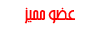











 رد مع اقتباس
رد مع اقتباس