
Introduction
HJSplit is a popular set of freeware file-splitting programs created by Freebyte.com in collaboration with various programmers. HJSplit supports many platforms (Windows 3.x/95/98/ME/2000/NT/XP, DOS, Amiga, Java, etc.). All versions are compatible with each other and allow you to exchange files between these different platforms. E.g. a file split on the Amiga can be joined on Windows 2000 and vice versa.
Now what's the use of a program like HJSplit? Think of a file of 20 Mb, and try to send this to a friend. Using email this does not succeed, it is simply too large, and how to put it onto a floppy? HJSplit will enable you to split the large file into smaller chunks, which can be much more easily sent and stored.
What about a backup of very large Gigabyte sized files? HJSplit (Windows and Java version) also can handle these! E.g. HJSplit allows you to split a 10 Gb file into 640 Mb parts, which can then be stored onto CD-Rom's by your CD-

iter software.
Of course HJSplit can join these split parts back together again, so that the original file is restored. Alternatively, you can use HJJoin for this, which is a tiny and specialized program for joining files.
HJSplit is very reliable, simple, small and easy to use. It does not need any installation or complicated DLLs, it just consists of one '.exe' file. This means that you can also run it directly from a floppy or CD-Rom.
برنامج hjsplit المتميز في تجميع و تجزئة الملفات
و هو البرنامج الوحيد القادر على عمل هذه النوعية من الملفات
اي يمكنك تجزئة ملف بحجم كبير جدا جدا على عدة ملفات و تستطيع تحديد حجم كل جزء من الاجزاء
برنامج صغير لكن انجازه كبير و بالذات عند تجزئة الملفات الكبيرة و رفعها مجزئة على الانترنت
شرح البرنامج
البرنامج بدون تنصيب بعد فتح البرنامج
شرح عمليه التجزيئه للملف


شرح عمليه تجميع الملفات المجزئه


بيئه العمل : For Windows XP, Vista, 2000, NT, 98, 95, ME
حجم البرنامج : 462 KB
لتحميل البرنامج
اضغط هنا او
اضغط هنا
يارب يكون الشرح كافى ووافى
تحياتى لكم
حـــســين قـــلانـــهiter software.



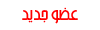






 رد مع اقتباس
رد مع اقتباس