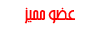السلام عليكم
حشد كبير من برامج التصميم والجرافيك والمونتاج وبرامج التصميم بالابعاد
باصدارات حديثه جدا
الموضوع تحت الانشاء

|

السلام عليكم
حشد كبير من برامج التصميم والجرافيك والمونتاج وبرامج التصميم بالابعاد
باصدارات حديثه جدا
الموضوع تحت الانشاء


 ضوابط المشاركة
ضوابط المشاركة